Capturing smooth motion shots without a gimbal can be challenging, but with the right techniques, you can achieve professional-looking footage with just your smartphone or camera. Whether you're shooting dynamic action scenes, moving through a crowd, or filming while walking, these tips will help you reduce shake and capture fluid motion shots.
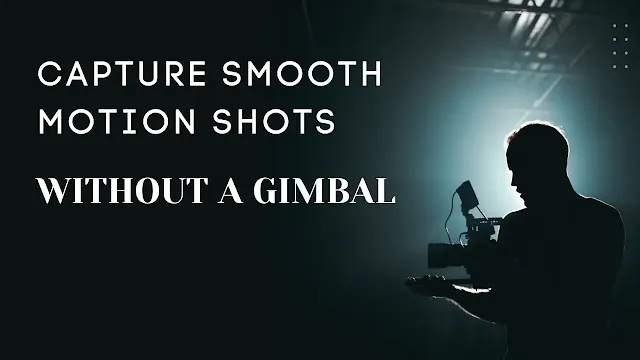 |
| Tips to Capture Smooth Motion Shots Without a Gimbal 2025 |
1. Use Proper Body Posture and Movement
The foundation of smooth motion shots lies in how you move your body. Here's how to improve your technique:
- Keep Your Feet Shoulder-Width Apart: This provides stability and helps you balance while moving.
- Walk Smoothly: Walk with a slow and controlled pace. Avoid heavy steps that cause the camera to jerk.
- Engage Your Core: Tightening your core helps reduce unwanted motion and gives you better control.
- Use a Flowing Movement: Move your body in a smooth, fluid motion. Avoid abrupt or jerky movements.
2. Hold Your Camera or Smartphone Steady
Proper handling of your camera or smartphone is essential for reducing shake. Here’s how to hold your device for the best results:
- Use Both Hands: Hold your device with both hands for more stability, and keep your elbows tucked in to your body.
- Keep Your Arms Close to Your Body: The closer your arms are to your body, the less movement will translate to the camera.
- Use a Strap: If possible, use a wrist strap or neck strap for added stability.
3. Employ the “Ninja Walk” Technique
The "Ninja Walk" is a popular technique to achieve smoother walking shots without a gimbal. Here's how it works:
- Step 1: Walk with one foot forward and bend your knees slightly to lower your body’s center of gravity.
- Step 2: As one foot moves forward, slide the back foot forward to maintain a constant pace.
- Step 3: Keep your body in a relaxed state, using your knees to absorb impact and reduce the bounce effect.
- Step 4: Avoid stiffening your body as you walk—try to move fluidly with the rhythm of your steps.
4. Use a Tripod or Monopod
While a gimbal is an excellent stabilization tool, a tripod or monopod can be an effective substitute when you need to capture smooth footage. Here's how:
- Monopod: A monopod is a one-legged support that allows for fluid motion shots. It can be extended and retracted for easy movement, helping to reduce shake while filming.
- Tripod: Although tripods are typically stationary, using a tripod with a fluid head can allow for smooth panning and tilting shots. Some tripods come with adjustable legs and a dolly system to move the camera smoothly during filming.
5. Utilize Image Stabilization Features
Most smartphones and cameras today come with built-in image stabilization (IS) features. This can help minimize the shakiness during handheld shots. There are two types of image stabilization:
- Optical Image Stabilization (OIS): OIS uses physical elements inside the lens to stabilize the image. It's ideal for reducing slight hand movements when capturing still or moving subjects.
- Electronic Image Stabilization (EIS): EIS uses software to crop and stabilize the footage. It works well in video but can result in slight image degradation, especially in low light.
Enable these features in your device’s settings to help reduce unwanted shake and ensure smoother shots.
6. Use Slow Motion to Smoothen Shots
If you're looking to capture smooth footage in motion, consider shooting in slow motion. Most modern smartphones have a built-in slow-motion video option, which can help create smoother results by recording at higher frame rates (such as 60 fps or more). Here's how it helps:
- Smoother Motion: Slow-motion footage can make even the most subtle movements appear smoother and more cinematic.
- Enhanced Detail: With slow motion, the details of fast-moving subjects become more defined and less choppy.
- Ideal for Action Shots: Slow motion works perfectly for capturing fast actions, such as running, jumping, or dancing, with smoother transitions.
7. Use a Stabilizing App or Software
If you're still facing issues with shaky footage, try using stabilizing apps or post-production software. Apps like Steadicam and FiLMiC Pro offer built-in stabilization features that can help smooth out your handheld shots. Additionally, you can use video editing software like Adobe Premiere Pro, Final Cut Pro, or DaVinci Resolve to stabilize shaky footage during the editing phase.
8. Maintain a Steady and Consistent Pace
One of the simplest ways to capture smooth motion shots without a gimbal is to maintain a steady and consistent pace while filming. Whether you’re walking, running, or filming from a moving vehicle, ensure you maintain a consistent speed throughout the shot. Sudden accelerations or decelerations can introduce unwanted jerks and affect the fluidity of your footage.
9. Practice Your Techniques
Finally, the key to mastering smooth motion shots without a gimbal is practice. The more you practice proper body movement, camera handling, and walking techniques, the smoother your footage will become. Take time to experiment with different techniques and film in various environments to get a feel for what works best for you.
Conclusion
Capturing smooth motion shots without a gimbal is entirely possible with the right techniques and a little practice. By focusing on body posture, camera stability, and using available tools like tripods, stabilization apps, and slow-motion effects, you can achieve cinematic results without expensive gear. Start applying these tips, and you'll soon be capturing smooth, professional-quality motion shots with ease!
